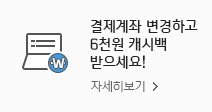-
마이페이지
카드이용내역
- 이용대금명세서
- 이용내역
- 이용금액 결제
- 이용한도
- 카드이용분석
- 소득공제
- Combo 서비스
- 카드별서비스관리
- 체크카드서비스
-
카드
드림카드
-
금융
나의 금융상품조회
나의 금융상품 조회
고객님의 금융상품을 한번에 확인하세요.
장기카드대출(카드론)
장기카드대출 할인장기카드대출 할인 예약 서비스
이용 희망 시기에 미리 신청하면 이자율 할인 혜택을 드립니다.
예약 서비스일부결제금액이월약정(리볼빙)
비로그인 신청비로그인 신청
웹 회원이 아니신가요? 로그인 없이 장기카드대출을 신청하세요!
-
혜택
리워드서비스
-
라이프
납부서비스
할인·혜택
신한광장
-
모바일
-
고객센터
고객센터
카드재발급
긴급신고 및 제보
공인인증센터
금융소비자보호활동
홈페이지 이용안내
개인정보보호센터
신한카드 뉴스
Shinhan PayFANUser Guideline

Shinhan PayFAN User Guideline
By using Shinhan PayFAN, you can make easy-and-secure payment on you rmobile phone and PC
- How to install Shinhan PayFAN
- Search Shinhan PayFAN in the App Store or Google Play Store
- Simply scan the QR Code above with Apps for QR Code scan
How to join Shinhan PayFAN
- 01 Install & Start Shinhan PayFAN
- 02 mobile phone Certification
- 03 Set your payment password and accept the terms and conditions
- 04 Card authentication / Registration
- 05 Put your signature on the blank
- How to make a payment using Shinhan PayFAN
- Select Shinhan PayFAN > Select ‘QR Code’ scan > or ‘Payment Code’ > Enter Payment Password > Confirm on your PC
- Select Shinhan PayFAN > Enter payment password > Confirm